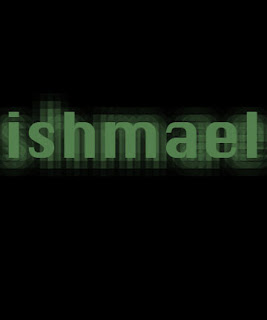
step#1; tap the letter d, to change your foreground color to black. hold down the options key and tap the delete key, type our text using a medium gray color( 666666)
Step #2; duplicate your type layer by using the apple J shortcut, then raterize your layer
step#3; Go under the filter menu under pixelate , choose fragment run this filter two more times by using the apple F, shortcut
step#4; press apple T in the options bar change the width + the height to 130.
Step#5; click on your original type layer and raterize it , click on the top layer and press apple + e to emerge the 2 layers
Step#6; to colorize your type press apple u to bring up Hue/ saturation , then click the colorize checkbox and make the hue slider to the color you'd like

No comments:
Post a Comment