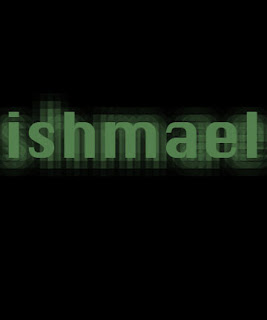1.What does DVD stand for? Digital Versatile Disk
How many DVD formats are available? Their are 6 DVD formats.
What is dingbat? Special characters like stars, hands, arrows, and geometric shapes you can use to decorate a document. A collection of dingbats is found in a popular font called Wingdings.
What is handshake? Two modems perform a handshake each time they meet, just as two people shake hands to greet each other. If the modem speaker is on, you can actually hear the handshake — it’s that annoying series of squeals and signals. The handshake helps the modems determine how they will exchange information.
What is home page? An introductory screen on the World Wide Web, used to welcome visitors. A home page can include special underlined text or graphics you click on to jump to related information on other pages on the Web. Many individuals, businesses, and organizations now have home pages on the World Wide Web. See also WORLD WIDE WEB.
What handles can you not hold in your hand? Little squares at the edges and corners of a selected graphic on your screen. You can move a handle with your mouse pointer to resize or reshape the graphic.
What was ENIAC? A bank of blinking lights indicate the mysterious processes going on within: That classic symbol of a computer has lasted long after computers evolved into friendly desktop tools. This was not a dream of science fiction, but a representation of ENIAC (Electronic Numerical Integrator Analyzer and Computer), the gigantic machine credited with starting the modern computer age.
What contribution did Ada Byron make to computing? She helped make the blue print for the first compting engine.
What kind of wafers are used at Intel to make computer chips? Computer chip technology is in all sorts of everyday items, from space shuttles to coffee makers, traffic lights, and computers. A basic rule of thumb is, if a device uses electricity and you can "tell it what to do" by programming it or customizing it, there's a chip inside.
10. What does modem stand for anyway? mō´Dem) (n.) Short for modulator-demodulator.
11. I think the person who coined these computer terms must have been hungry. A bit (short for binary digit) is the smallest unit of data in a computer. A bit has a single binary value, either 0 or 1. Although computers usually provide instructions that can test and manipulate bits, they generally are designed to store data and execute instructions in bit multiples called bytes. In most computer systems, there are eight bits in a byte.
What is a bit?
How many bits are in a byte? There are eight bits in a byte.
How many nibbles are in a byte? Half a byte (four bits) is in a byte.
12. The ARPANET 's development began in 1966. It was an experiment to connect universities so they could
share information. What do we call this today? It is called a network
13. In what year was the first World-Wide Web software created by Tim Berners-Lee? Nov 1990
14. Project Gutenberg puts on the Internet public domain literature and information.
What was the first document posted? Project Gutenberg began in 1971.
15. When were floppy disks introduced? n 1970 the eight inch floppy disk drive was introduced by IBM. My first floppy drives were made by Shugart who was one of the "dirty dozen" who left IBM to start their own companies.
16. How many megabytes of data can a factory made audio CD hold? A CD can hold 2048 bytes
_
17. Douglas Engelbart was a computer visionary of the 1960's. What did he invent that you find handy? he computer mouse, windows, shared-screen teleconferencing, hypermedia, groupware, and more
18. What do the letters CD-ROM stand for? Compact Disc-Read Only Memory.
19. Name three computer peripherals. Any external device that plugs into your computer, such as a printer, modem, scanner, or tape drive.
20. What does GUI (pronounced "goo-ey") mean? Any external device that plugs into your computer, such as a printer, modem, scanner, or tape drive.
21 What is an advantage of the Dvorak keyboard? It is a vastly more comfortable and efficient alternative to the standard "QWERTY" pattern, which was designed in the 1800s with no effective attempt at typing comfort.
22. What is a computer virus? A computer virus is a program designed to spread itself by first infecting
executable files or the system areas of hard and floppy disks and then
making copies of itself.
23. How did Marcian Hoff's invention change computers? Look him up. He invented things like the mouse and that helped people get to options on the computer easier.
24. Apple Computer's G4 is a supercomputer because its operations can be measured in gigaflops. What is a
gigaflop? A measure of computing speed equal to one billion floating-point operations per second.
25. What mammal, other than humans, uses a computer? Dolphins are also using computers.