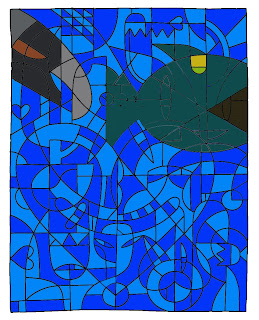Friday, June 5, 2009
Thursday, June 4, 2009
Monday, May 4, 2009
Tuesday, April 21, 2009
Monday, April 6, 2009
Friday, April 3, 2009
Thursday, March 26, 2009
CD/DVD Guidelines
Safety Margins: Text and important images must fall within the red boxes. Extending important elements beyond this line can cause problems during cutting,folding and assembly. Parts of images or text can end up being trimmed off or fall directly on a fold.
Cut lines: This is approximately where your artwork will be trimmed. Keeping all text and important images inside the 1/8 inch safety margin will prevent their unintended less in cutting.
Bleeds: This area is going to be completely trimmed away during the cutting process. Only solid colors, background images or foreground images that intentionally run off the page should extend through this area. Having it bleeds ensures that your artwork will not white border around it.
Folds: Be very careful when running any text o important image over folds. Text ecspecially text under 9 point can be hard if it is falling on a fold.
Cut lines: This is approximately where your artwork will be trimmed. Keeping all text and important images inside the 1/8 inch safety margin will prevent their unintended less in cutting.
Bleeds: This area is going to be completely trimmed away during the cutting process. Only solid colors, background images or foreground images that intentionally run off the page should extend through this area. Having it bleeds ensures that your artwork will not white border around it.
Folds: Be very careful when running any text o important image over folds. Text ecspecially text under 9 point can be hard if it is falling on a fold.
Subscribe to:
Comments (Atom)